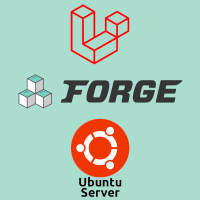Environment
- All Red Hat Enterprise Linux versions
- Apache httpd - all versions
Issue
- You need to install an Intermediate CA certificate. How to do it in Apache?
Resolution
Standard one-way HTTPS
- Backup up all involved files before manipulating them.
- Locate the Apache configuration file where your Virtual Host is configured.
- Locate the line "SSLCertificateChainFile". For example:
SSLCertificateChainFile /etc/pki/tls/certs/chain.crt
- Copy and paste the contents of the Intermediate CA into your CA chain file (append to chain.crt ).
- Restart Apache httpd:
# service httpd restart
Two-way SSL (Client Authentication)
- Backup up all involved files before manipulating them.
- Locate the Apache configuration file where your Virtual Host is configured.
- Locate the line "SSLCACertificateFile". For example:
SSLCACertificateFile /etc/httpd/conf/ssl.crt/my_ca.crt
- Copy and paste the contents of the Intermediate CA into your CA cert (append to my_ca.crt ).
- Restart Apache httpd:
# service httpd restart